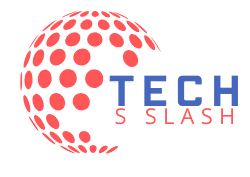Getting Introduced to Android’s Voice System – Maluuba
Apple may have long been in the spotlight with the signature voice-activated assistant “Siri”. The system was a staple in many of Apple’s commercials, even though the program was met with a great deal of criticism by its customers.
With this in mind, a developer called Maluuba has created an Android-based voice activation response to Siri, respectively called “Maluuba”. The recent development of the system has had the tech world in a talk about how its abilities have the potential to rival those of Siri. While the interface looks to have a lot of promises, people might be surprised to learn that Maluuba does not talk back to the user like Siri does.
Some of us might think that is more than okay, given all of the frustrations that Siri has put loyal Apple users through. Even for those who have used Siri, Google was also there with “Google No,w,” which was met with a warm response, but some sources are saying that Maluuba’s capabilities could certainly outdo Google Now pretty easily. Many have reported that the response of Maluuba is extremely satisfactory.
Maluuba’s Screen resembles Windows 8 screenshots
Visually, Maluuba’s screen has a very strong resemblance to all of the Windows 8 screenshots I have been able to view so far. This includes stacked squares of varying colors, accompanied by a rather minimalist complement. Guess the whole minimalism school is just something that is a given these days, but it looks like more individuals have become more than accustomed to the scaling back.
Maluuba lets you take one of two routes to get information or requested reminders. The primary option would let you speak to Maluuba, who would then return a set of graphics and results that were based on what the program thinks that it heard from you. If you prefer to go with the safe route, then you can simply type in what you are looking for.
Third-Party sources
The information that Maluuba yields is an aggregate of several third-party sources that are widely used. These would include Twitter, Facebook, Yelp – you get the idea. Any stored information in your calendar or other time-keeping app/program is pulled into Maluuba, which then reminds you of pertinent events. Since it is an Android device, one should expect a heavy integration of Google programs.
If you’re looking for directions, then Google Maps will be the primary program to pop up. The same thing can be applied to event reminders, in which you will be presenting with Google Calendar. Some may find this undesirable, but if you’ve been using an Android device all of this time, then what else could you have expected?
The main “explore” tab of Maluuba gives a pretty comprehensive selection of different points of interest for the user. This includes places around your area for dining, movies, businesses, and more. You can also check the weather and events that may be happening in the area. The layout is pretty simple.
Conclusion
All in all, Maluuba is a great Siri alternative. So what if it doesn’t speak back to you? I never liked the idea of my phone talking to me anyway. I do like getting the information I need most quickly, though. Maluuba is in the Google Play Store for free.