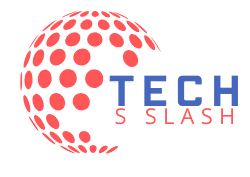Do you recognize any of these problems?
- Management plans that take ages to write, but then are not used to guide management.
- Plans that are out of date and in need of review, but you never have time
- The loss of crucial site information and knowledge if staff and volunteers leave
- If you look after multiple sites, the plans are not comparable, and you have no means to report on information across those multiple sites.
- Having to search across several systems and locations to find important information about a single site
- Struggling to find time to produce meaningful reports for committees, grantors, or simply for management purposes
- Wasting time re-inventing the wheel when you are sure that someone else must also be facing the same species and habitat challenges that you do
- Identifying and defending budgets without readily available data to justify them
CMSi benefits
Creating your plans
- CMSi allows you to create a logical structure for all your management plans, leaving you to concentrate on plan content and implementation.
- The system is supplied with a default planning structure, but it is easy to vary this to meet your requirements or existing formats.
- Although you can still read and print out your plan as if it were a conventional document, it is managed within a database. This makes it easy to update and creates dynamic, adaptive plans that evolve as you learn from experience.
- New copies of your plans can be printed out at any time to reflect the latest changes.
- Plans can include photos, tables, and links directly to other information sources.
- Your plan is automatically integrated with your projects and your work program, so you can always see how your work fits in with your plan.
- You can choose how much detail you add to your plan. For instance, you can keep it ‘high level’, describing general projects, or you can create detailed tasks with allocated dates, staff, and budgets.
- You can use integrated functionality to map your sites, habitats, compartments, planned work areas, etc.
- A comprehensive, detailed, and mapped inventory of land assets (areas, ownership, legal details) can be included as part of the plan (using the forthcoming property and assets module)
- Formalized plan reviews can be set and are facilitated with ‘plan roll-over’ functionality.y
- Documents, images, and other electronic media that are not appropriate to be held directly within the plan can be stored centrally and linked into the plan (using the LibraryLink module)
- Integration with your existing GIS (MapInfo / ESRI) can be achieved (using the MapLink module)
Managing your sites
- You can rapidly prepare, print, or email work programs for staff, volunteers, and contractors.
- When work is complete, the work undertaken can be quickly recorded using a diary function.
- Remote workers can use a web page facility to see and sign off on their allocated work.
- New work assigned to co-workers will automatically appear in their work program.e
Reporting
- You can instantly view and print your plan at any time
- Plans can include summaries or details of work planned and undertaken
- Standardized reports can be re-run at any time to create reports that are always up to date (for instance, for committee meetings, Natura 2000 reporting, annual budgeting requirements, etc.)
- Reports can automatically include photographs, maps, and graphs as well as text and tables.
- Reports can be shared between sites and between organizations
- Reports can be run for single sites, across all sites, or even for selected sites.
The CMSi software is
- It is easy to install onto a standard PC, laptop, or server – or you can use a fully hosted service instead.
- Has its in-built mapping system
- It is highly configurable, so it can be customized to meet your working practices.
- Is multi-lingual with translation to any language, requiring no specialist technical skills
- All terminology and labels can be changed to match your preferences
- Allows you to create different user roles (e.g., ranger, site manager, ecologist, etc) and configure the system so that users only see the parts of the system they need
- Has comprehensive help facilities
- Includes a ‘My CMSi’ section allowing users easy access directly into the parts of the system, activities, and reports that they use most
- Has been built to allow straightforward integration with other IT systems
- It is regularly updated, with updates being supplied free to users with a maintenance and support contract
Being part of a user community
- Projects and plans can be shared within and between organizations
- You can take advantage of public training programs of training programs and user seminars (both online and in-person)
- New functionality and improvements are driven by the user community
- The costs of continuing development are shared across a large and growing user base
- CMSi is owned by a non-profit consortium of conservation organizations
- If you wish to have a more direct say in the future of CMSi, you can apply to join the CMS Consortium
- A proportion of all sales is ring-fenced for future development and management
- Helping to subsidize seriously underfunded organizations running important conservation projects.
For the latest updates, visit the homepage.